**** Medieval ****
Ct PTU tut for S&CO
Tube –"MEDIEVAL
PACK"© Danny Lee-HERE
Kit-"Medieval
Dragon" by Disturbed Scraps–HERE
All available at
Scraps and Company!
This tutorial was
written by me and any similarities to any other is just a
coincidence. This tut
was written in PSP 9 but should work in all versions.
This tut assumes you have a moderate working
knowledge of PSP.
What you will need
Tube of choice.
Kit of choice.
Font of choice.
filter-xenofex2-burnt edges
Let’s get started!
Open a 700 x 700
canvas-Flood fill with white-rename bk.
New raster-selections
all copy and paste paper 14 into selection
Deselect.
Duplicate paper
layer-adjust-blur-Gaussian blur 16
Erase out the moon.
New raster –selections
all –copy and paste paper 2 into selection-deselect
Activate freehand
selection tool-make a selection like below
Selections invert-delete-deselect-blend
mode multiply
Copy and paste
element 100-resize 25%-blend mode saturation
Move to upper right
hand corner.
Copy and paste
elements as follows I have put the % of resize and any
special instructions.
See tag for placement.
75-35
73-no resize-move
left-duplicate-move to middle-duplicate then
Mirror- move to right
side.
6-59-blend
mode-exclusion
7-59-blend
mode-exclusion
8-35-rotate right
66.13-blend mode luminance-legacy
39-50
100-25
37-35
65-50
Dragon tube-41-mirror
Medieval tube-40-mirror
97-25
119-75
118-75
85-25
New raster-activate
picture tube tool-use these settings
Click once-move to
left –duplicate and move to right
Activate the 1st
picture tube layer-
89-25
88-35
Add drop shadow as
needed
close bk –merge
visible the rest.
Resize –sharpen-delete
bk layer.
Apply xenofex 2-burnt
edges –use these settings
Add © lic # and name-merge
down –add name
Font I used - Gothic
Ultra-@26-stroke 0
Background- #f5f9fa-stroke
nil-blend mode- overlay
Save as PNG
Would love to see
your variations of this tut
Please mail tags to
laurag315@gmail.com
please let me know
which tut you did and put Laura
in the subject line
and I will place your tag on my blog.


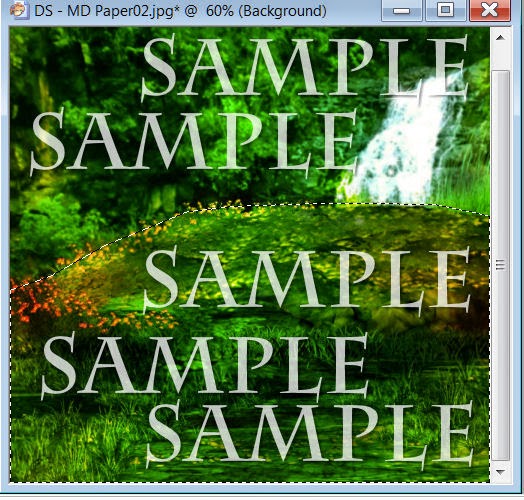

No comments:
Post a Comment